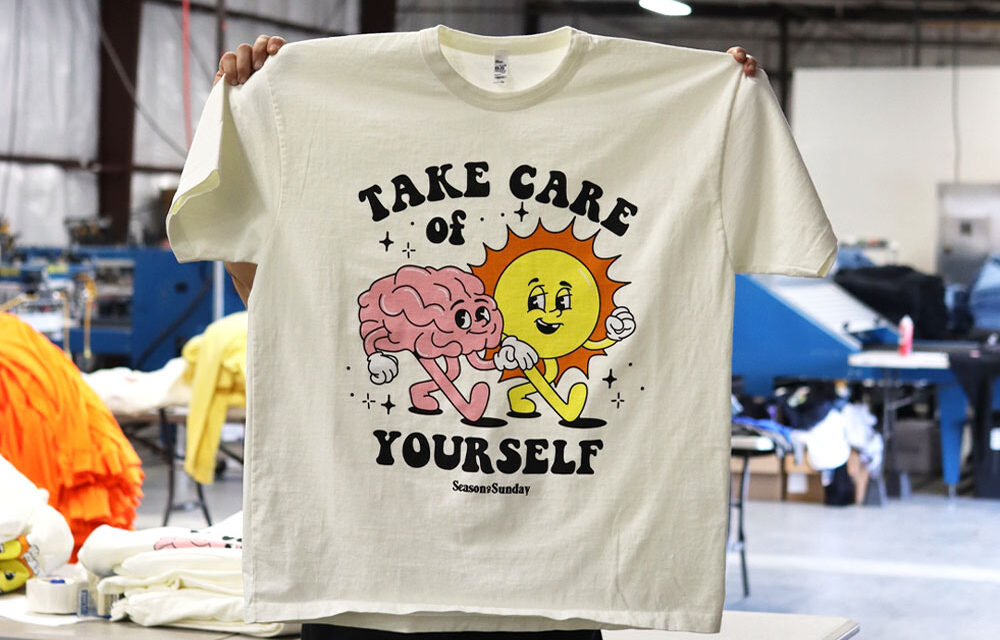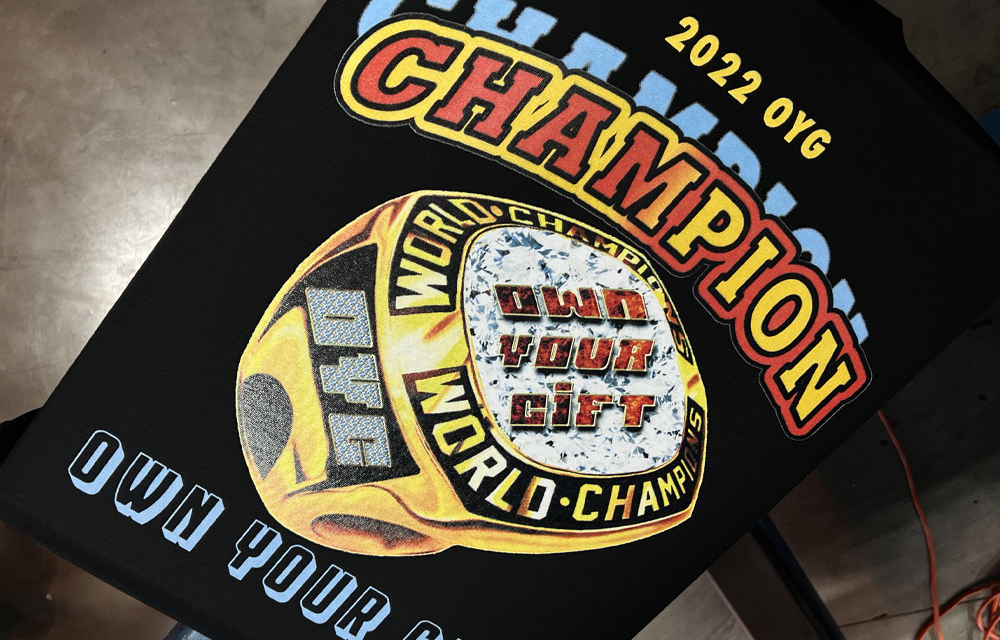The Art of Preparing Your Design for Screen Printing
Creating a design for screen printing is not just about artistic expression; it’s about understanding how your art transforms from a digital image to a tangible print. This post dives deep into the nuances of preparing your design for the screen printing process.
Understanding the Screen Printing Process
Before diving into design preparation, it’s crucial to understand the screen printing process. Screen printing involves pushing ink through a mesh screen onto a substrate. Each color in your design requires a separate screen, so the way you prepare your design significantly impacts the final outcome.
Start with High-Quality Artwork
Vector Graphics: Your Best Bet
- Resolution Independent: Vector images are resolution-independent, meaning they can be scaled up or down without losing quality. This feature is crucial for screen printing, where your design might need to be adjusted to fit different garment sizes.
- Format Tips: Use formats like AI (Adobe Illustrator), EPS, or SVG for vector graphics.
Raster Images: Proceed with Caution
- High Resolution Required: If you’re using a raster image (like a photograph), ensure it’s high-resolution (at least 300 dpi). Low-resolution images can result in blurry, unclear prints.
- Limited Scalability: Raster images don’t scale as well as vectors, which can be a limitation if you need different sizes.
Simplify Your Color Palette
The Role of Color Separation
- Separate for Each Color: In screen printing, each color is applied separately. Simplifying and limiting your color palette can reduce costs and complexity.
- Use Solid Colors: Gradients and shades can be challenging to replicate in screen printing. Stick to solid colors for a cleaner, more consistent print.
Create a Mockup on the Intended Medium
Visualize Before You Print
- Use Mockup Tools: Software like Adobe Photoshop or online mockup generators can help you visualize how your design will look on the final product.
- Consider the Material: The color and texture of your substrate (like a T-shirt or tote bag) can affect how your design looks. Make sure to consider these factors in your mockup.
Pay Attention to Detail
Fine Lines and Small Text
- Limit Small Details: Screen printing may not accurately capture extremely fine details or small text. It’s best to avoid intricate designs that may not translate well onto the substrate.
- Screen Mesh Counts: The mesh count of the screen used can impact how fine details are printed. Discuss with your printer what level of detail is feasible.
Embrace the Uniqueness of Screen Printing
Work With the Medium, Not Against It
- Expect Some Variation: Each screen-printed garment can have slight variations, which adds to the charm and uniqueness of the method.
- Be Flexible: Sometimes, your design might need adjustments to be screen-printable. Be open to tweaking your artwork for the best results.
In conclusion, preparing a design for screen printing involves thoughtful consideration of the format, color palette, detail level, and how the design interacts with the substrate. By following these guidelines, you can create artwork that not only looks great but also translates beautifully to the screen printing process. Stay tuned for our next post, where we’ll explore choosing the right materials and inks for your screen printing project.